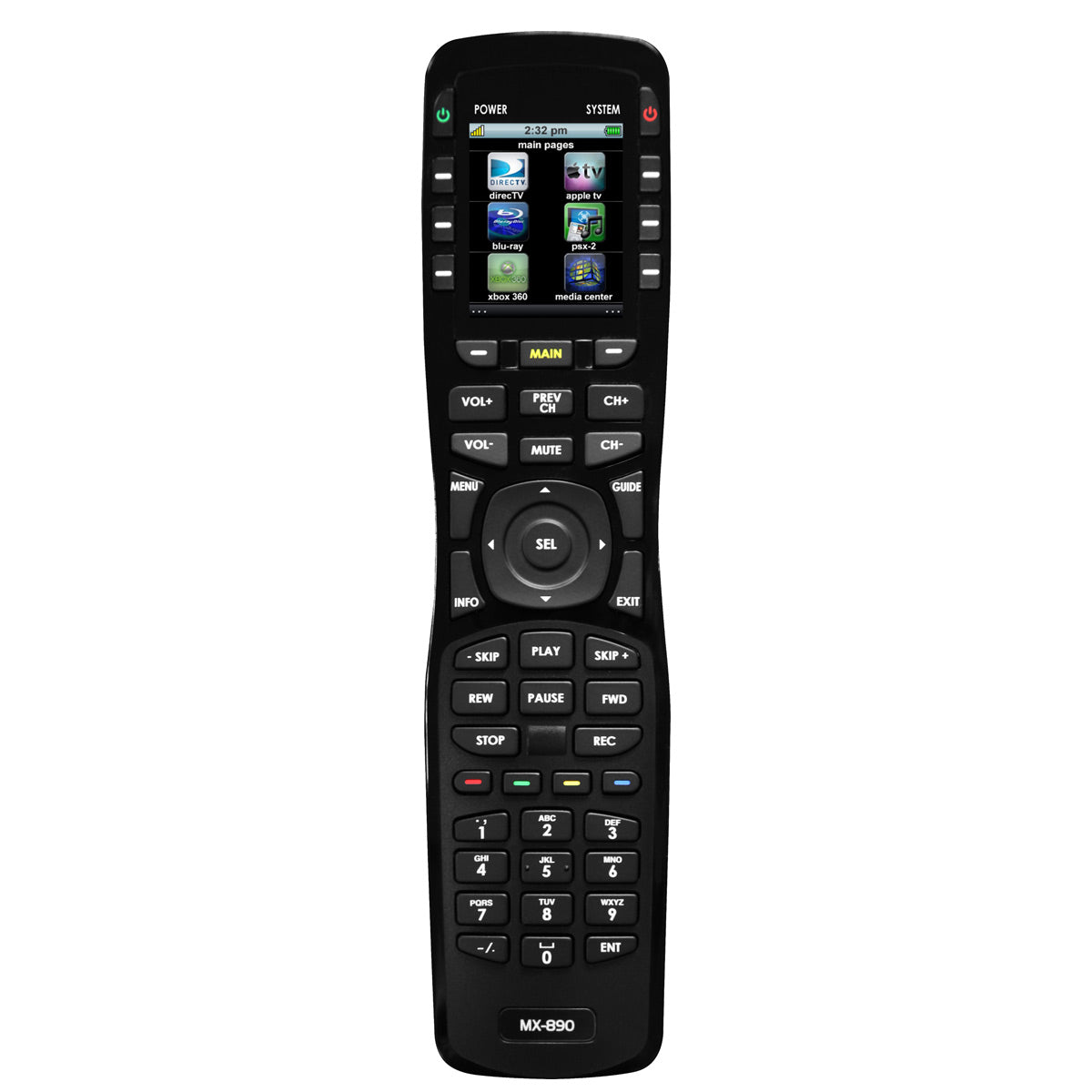Versatile programmable handheld remote provides single-room IR control – TV, A/V components, cable and satellite boxes. It is ideal for home theater installations and A/V control in kitchens and bedrooms. Customizable user interface enables dealer to create custom on-screen graphics. When used with a compatible Complete Control base station, it controls A/V components through walls and cabinet doors, even from outside - no need to point the remote or be in the same room.
Features
- Handheld remote with brilliant 2” color LCD – displays up to 6 buttons per screen
- Ergonomic design with backlit hard button keypad
- Delivers single-room, one-way control of IR devices
- Controls A/V through walls and cabinet doors, or from outside
- Lithium-ion rechargeable battery with tabletop charging cradle
- MX-890i features 433 MHz frequency for international and highly-populated markets